How About A 10% Discount?
Simply use promo code below at checkout:
(Click this link to order: https://exhibitview.net/pdf/)
Optimizing Your Trial Presentation with PDF+
Image Editor: Image Editing Made Easy**
One of the standout features of the new PDF+ is its Image Editor. Legal professionals often deal with image files, and PDF+ simplifies the process with tools to crop, adjust color balance, rotate, and more. Whether it’s enhancing exhibits for a trial or refining evidential photographs, the Image Editor streamlines the workflow, ensuring every visual element is courtroom ready.
PDF to OCR: Unlocking the Power of OCR**
PDF+ takes PDF files to the next level with Optical Character Recognition (OCR). This technology allows you to transform scanned documents into editable and searchable text. Say goodbye to manually typing out scanned materials; PDF+ does the heavy lifting for you.
Sticky Notes & Bookmarks: Enhanced Annotations with Sticky Notes and Bookmarks
Annotations play a pivotal role in legal document management. The latest version of PDF+ introduces Sticky Notes, providing a digital space for comments and highlights. Additionally, the ability to add and delete bookmarks simplifies document navigation, ensuring you can access critical information swiftly during trial presentations.
A Glimpse into PDF+’s Arsenal of Features
Beyond its latest additions, PDF+ continues to shine with its existing features:
- Batch Renaming: Streamline the organization of your files with batch renaming, saving you time, and reducing the risk of naming errors.
- Exhibit Stickers: Clearly label and identify exhibits with customizable stickers, maintaining professionalism in every document.
- Bar Codes: Simplify document tracking and management with barcode integration, a must-have for efficient legal teams.
- Bates Numbering: Easily apply Bates numbering to your documents for accurate and organized identification.
- Search & Redact (with True Redaction): Safeguard sensitive information with robust redaction tools, ensuring confidentiality is maintained.
- Pre-Mark and Highlight: Prepare your documents for trial by pre-marking and highlighting essential sections, keeping your presentations precise.
- Insert & Rotate Page(s), Delete Page(s): Have full control over your PDF documents by inserting, rotating, or removing pages as needed.
Competitive Advantage: Why Choose PDF+?
User-Friendly Interface
EXHIBITVIEW’s PDF+ is celebrated for its user-friendly interface. Legal professionals with varying tech proficiency levels can easily navigate and utilize the software to its full potential.
Trial Presentation Excellence
PDF+ is not just a PDF software; it’s a powerhouse for trial presentations. With exhibit management, document annotation, and dynamic courtroom presentation capabilities, it’s your trusted ally in the courtroom.
Seamless Case Collaboration
In the world of law, collaboration is key. PDF+ supports easy collaboration among legal teams, enhancing workflow efficiency. It ensures that everyone involved in a case is on the same page, quite literally.
EXHIBITVIEW’s PDF+ software stands out in the legal tech landscape for its user-friendly interface and specialized trial presentation features. It caters specifically to the needs of legal professionals, enhancing their ability to manage documents and present cases effectively in the courtroom. However, the choice between EXHIBITVIEW and its competitors depends on the specific requirements and scale of operations of the law firm or legal department.
Unlock the potential of your legal practice with PDF+. Experience seamless trial presentations, efficient document management, and enhanced collaboration—all in one powerful software.
![]()
Make the smart choice for your legal endeavors. Upgrade to the latest version of EXHIBITVIEW’s PDF+ today!


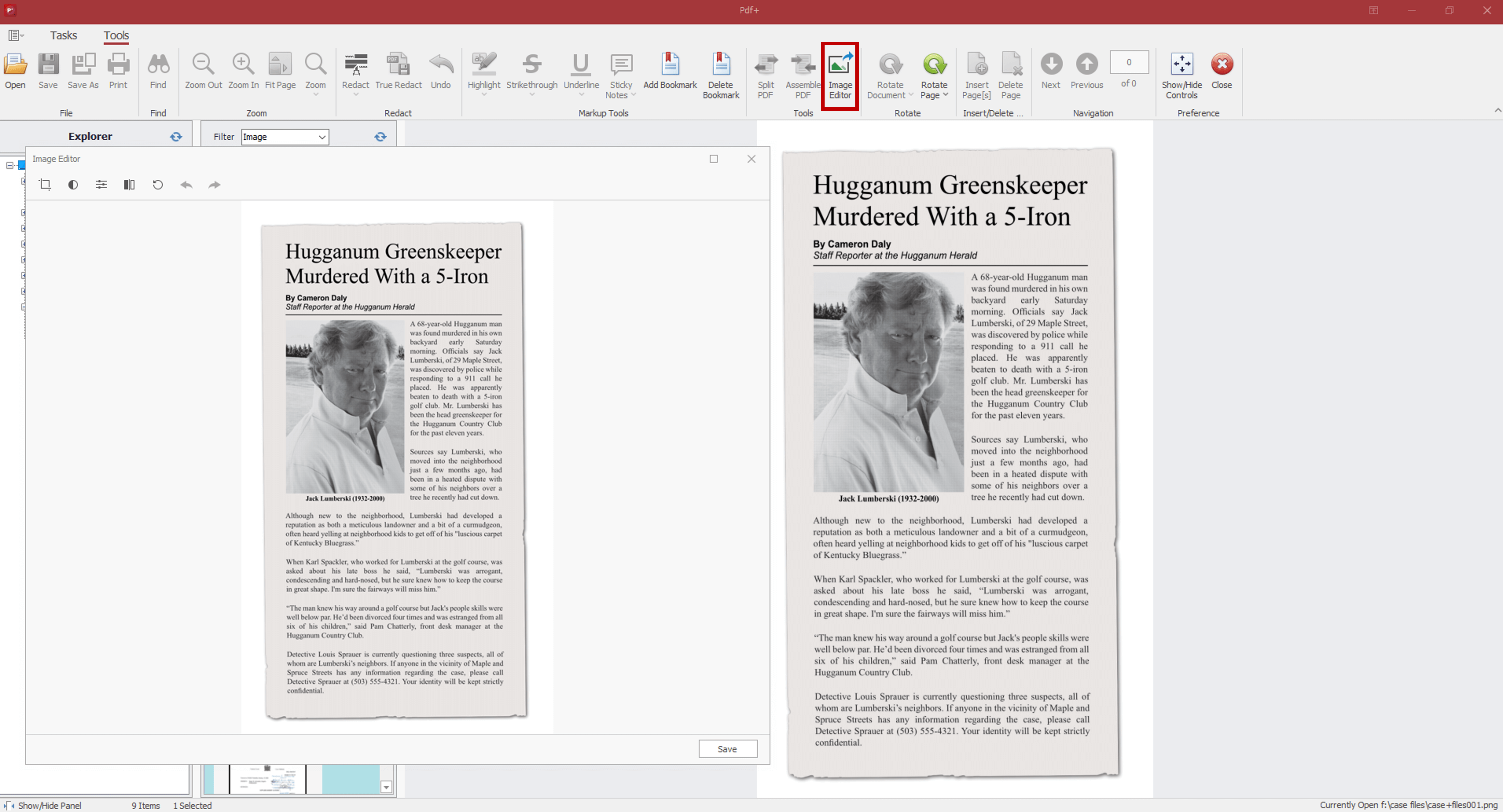
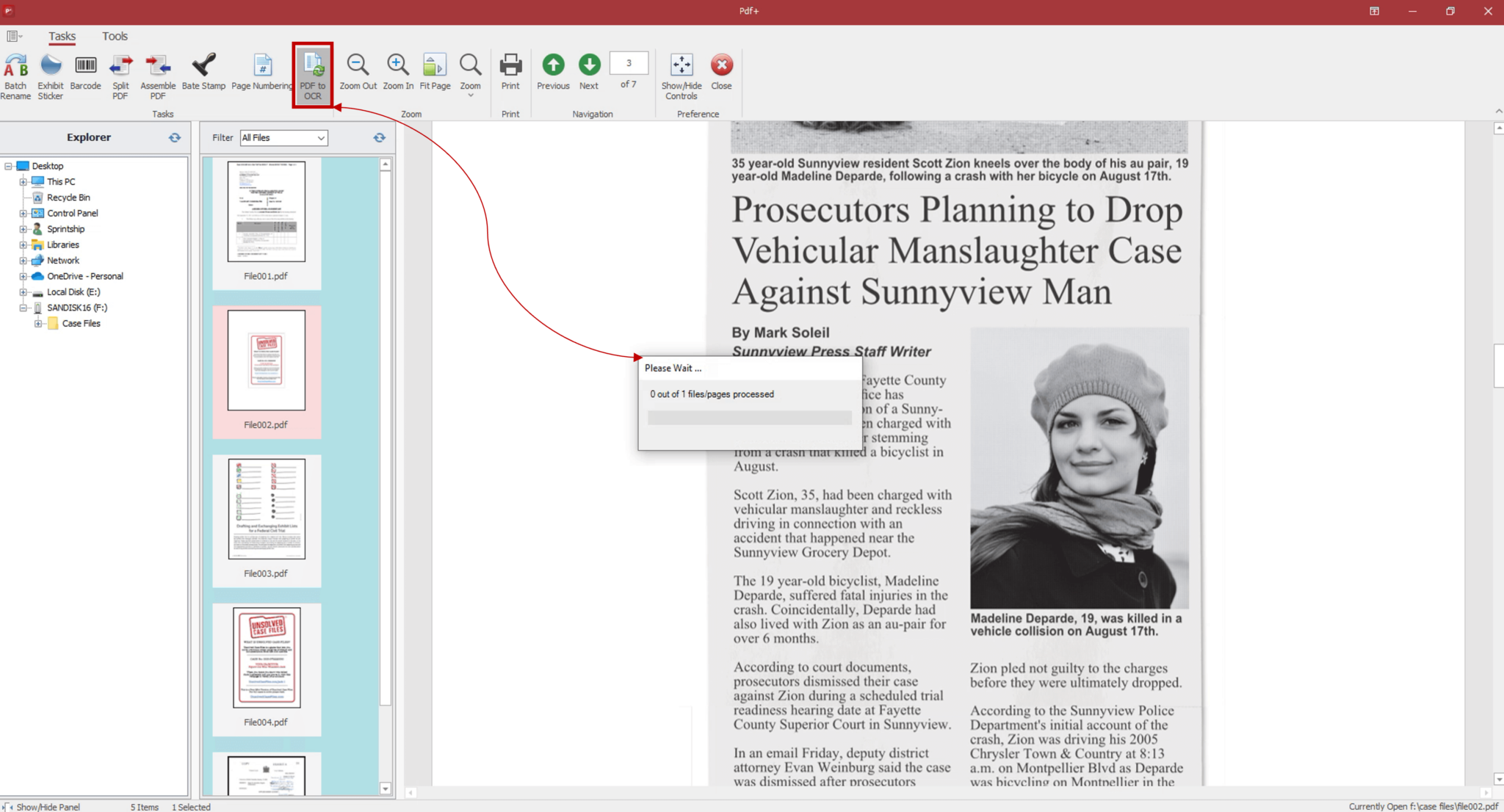
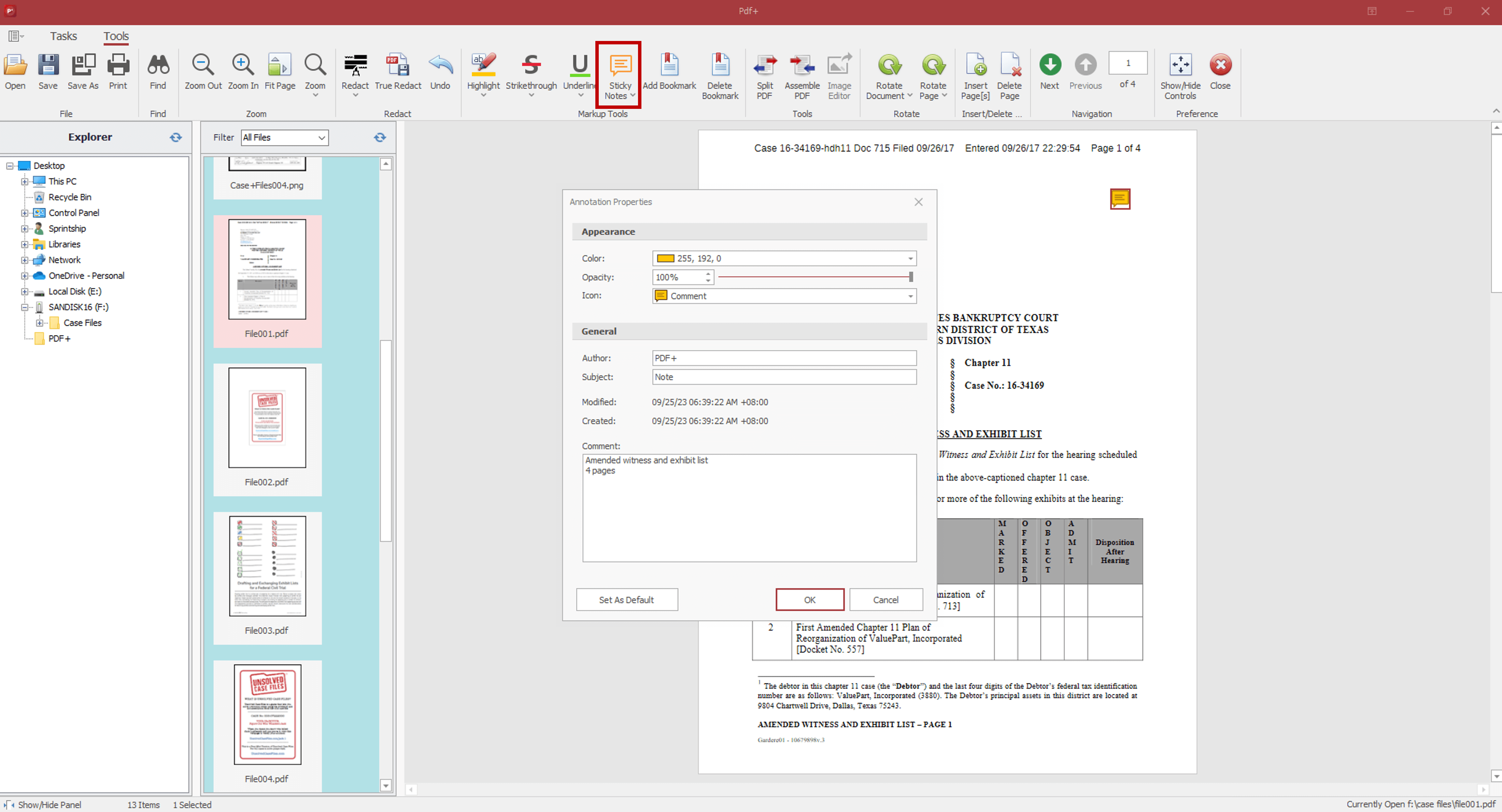
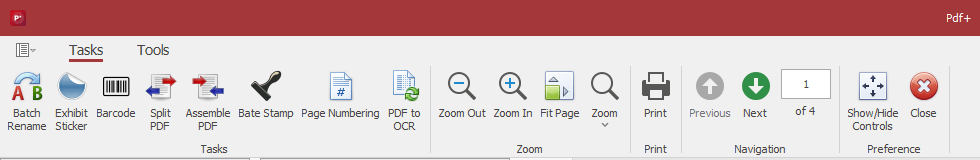
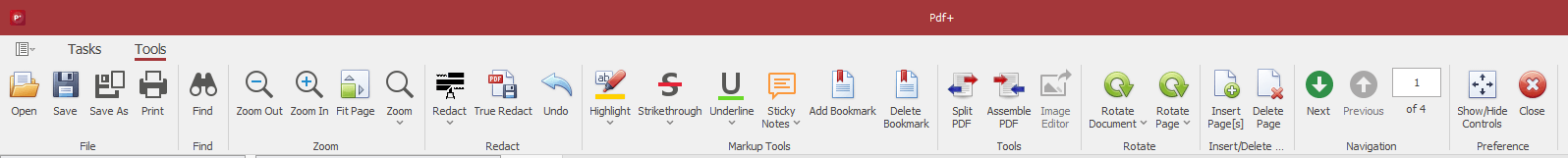
Recent Comments